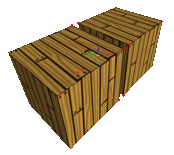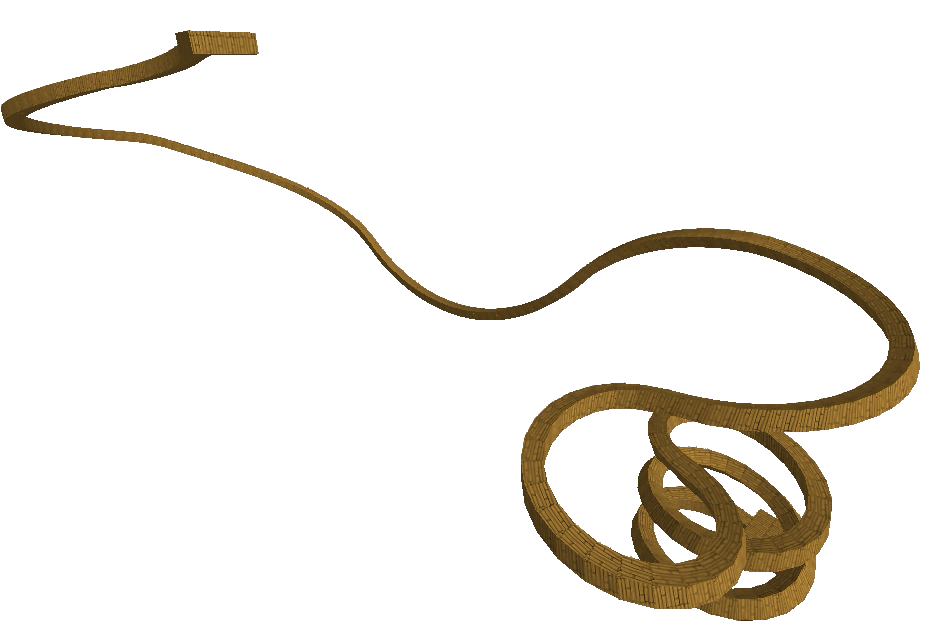
Scale Two Zero
An extension of the Scale to Zero plugin by ShadowMarble, this plugin simplifies making complex curves by combining pairs of vertices. It will find the closest pairs of vertices and merge them together, with options for weighting the various axes for different output.
Map created in roughly an hour with the use of Scale Two Zero.